Remove Internet Download Manager (IDM) completely from your System without formatting
Uninstall and Remove Internet Download Manager completely from your system without formatting. Download the tiny program Unregister IDM to get rid of IDM completely.Also download LATEST IDM FROM HERE.

Whenever you exceed the time beyond trial version or update a pirated version of the software using a fake key, you will be encountered with this situation.
Users addicted to IDM may start mourning whenever they see such notification, because the only method known to get rid of corrupt IDM is formatting the entire disk. IDM is a stubborn software which cannot be got rid off easily. The Registry Values stay in your system despite uninstalling the software, and prevent you from installing a new copy of the software. The problem lies in hunting those registry values.
Its a MYTH that you need to format the entire disk. You need to change the registry values and there is a program which can just do that. Follow the following steps to uninstall IDM from your System .
First of all, go to C:\Program Files (x86)\Internet Download Manager (default location), or wherever it’s installed in your system. Run the small application titled Uninstall from the folder. This will basically remove the program from your System. Your will reboot after Uninstalling.
Completely delete even the Internet Download Manager folder from the Program Files section.
Now you need to get rid of the Registry Values. Now Download the Unregister IDM program. I found this amazing little piece of program while scourging for methods to get rid of IDM. After Uninstalling, extract this program and simply double-click and run Unregister IDM.
This will get rid of the existing and previous installations of IDM completely from your System. Isn’t it a great piece of news? You did not have to format your entire disk at all for a simple but stubborn program like IDM.
If you love this tip, please consider Sharing the tip as well LIKE OUR FACEBOOK PAGE




 below to get a random post
below to get a random post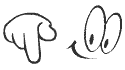
























0 comments:
Post a Comment
ask about any software doubts or any software updates,inform about broken links