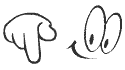Google Chrome offline installer 49 Final free download
Posted by sumanth s
Posted on Friday, March 25, 2016
with No comments
Google Chrome offline installer 49 Final 2016 free download
Hi viewers, here i am providing the latest version google chorme offline setup for easy installation.Download from the link provided below and install it on your computer without Internet connection...Enjoy!!!
DOWNLOAD NOW(For Windows 32-bit) chrome version 49 final offline installer 2016
DOWNLOAD NOW(For Windows 64-bit) chrome version 49 final offline installer 2016
How to use C program Turbo C2 in the windows 8/windows 8.1/windows 10/Windows 7
Posted by sumanth s
Posted on Saturday, February 06, 2016
with No comments
How to use C program Turbo C2 in the windows 8/windows 8.1/windows 10
(updated on 25 March2016)
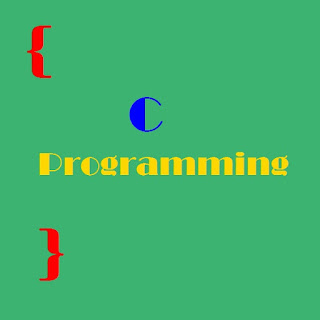
Hello, In this post I am going to explain how to use the Turbo C2 in windows 7,windows 8/windows 8.1/windows 10
First download the following
- Please Download DOSBox from here Download
- Please Download DosBox config file from here Download
- PLEASE COPY ABOVE CONF FILE AT C:\Users\%username%\AppData\Local and inside it You will find a DosBox folder.(If you didn't find the DoSBox folder please Run the DOSBOX once and see in the same location)
- If you have Turbo C2 just Rename The folder to Tc and copy it in dosbox folder as shown in the video (link is provided at the end of post).
- If you do not have Tc please download it from here Download
PLEASE FOLLOW THE VIDEO TO CLEARLY KNOW THE PROCEDURE
If you like this post Please Share it with your friends and also Like My Facebook page to get more updates...and SUBSCRIBE TO MY Youtube channel for more tricks and hacks.
This New year OLA sending Free gifts Just fill the form and send gift to loved ones
Posted by sumanth s
Posted on Wednesday, December 30, 2015
with 1 comment
This New year OLA sending Free gifts Just fill the form and send gift to loved ones(expired now)
updated 02/01/2016

What’s better than seeing your loved ones smile? Start the New Year by bringing a smile on the faces of your near and dear ones by gifting an item for free,across North India as Ola delivers them an exclusive gift, powered by GiftXOXO!
Fill your details & details of your loved ones by clicking HERE
Fill up the form before January 1, 2016
Ola and GiftXoXo will deliver them an exclusive gift to make their New Year Special
Terms and Conditions:
- Gifts will we delivered on ‘First Come, First Serve’ basis
- Ola reserves the right to modify/withdraw the offer
- Limited period offer
- Offer valid till 1st Jan 2016
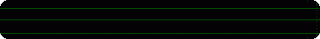
Please do not Hesitate Write a comment below about this post and subscribe for the E-mail updates and follow my blog on Networked blogs and like us on Facebook and subscribe to SMS alerts to get updates.
Freecharge 100% cash back on recharge/ Bill payment of Rs.50 and above
Posted by sumanth s
Posted on Tuesday, December 22, 2015
with 2 comments
Freecharge 100% cash back on recharge/ Bill payment of Rs.50 and above
How to get cash back ?
Just follow the below steps to get cash back
- DOWNLOAD Freecharge app from play store
- Signup for a new account using an unused email and mobile number as offer is applicable for new users only.
- Now after signup Proceed with the recharge and after entering the amount to be recharged click next and then you will see a space for Promo code please enter RF5K2FY there and you will see a message at the bottom that promo code applied successfully. Now click proceed to payment.
- Please pay using the any bank debit/credit cards only.As per freecharge rules cash back will be credited if you pay using debit/credit cards only.NO cash back for netbanking transactions.
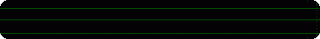
Please do not Hesitate Write a comment below about this post and subscribe for the E-mail updates and follow my blog on Networked blogs and like us on Facebook and subscribe to SMS alerts to get updates.
.



 below to get a random post
below to get a random post