How to Increase Utorrent Download Speed
 |
| click image to enlarge |
How to Increase Utorrent Download Speed : Steps to Follow
- First of all Make Sure to Have the Latest Version of µTorrent.You can download and Install the Latest Version From Here ( Download µTorrent )
- Now Open Your µTorrent and Go to Options and then Select Preferences ( Options -> Preferences)
- Now in the Preferences Settings You have to Basically Tweak the Following Settings One By One
Connection , Bandwidth , Bit Torrent , Queueing and Advanced Settings
Connection Settings Changes
- Change Random Ports Value to 45682
- Disable UPnP port mapping
Bandwidth Settings Changes
- Change the Maximum Upload Rate From 0 to 10
- Change Maximum Number of Global Connections from 200 to 2329
- Change Maximum Number of Peers Connected From 50 to 1890
- Change Number of Upload Slots Per torrent From 4 to 14
Bit Torrent Settings Changes
- Change Prototype Encryption Outgoing From Disabled to Enabled
Queueing Settings Changes
- Change Maximum Number of Active Torrents From 8 to 10
- Change Maximum Number of Active Downloads from 5 to 10
- Change Seeding Global Minimum Ratio From 150 to 0
NOW FINALLY CHANGE Advanced settings like this
- Change bt.allow_same_ip change Value From False to True
- Change bit.connect_speed Value From 7 to 130 By Using The Set Value Option
- Change dht.rate from -1 to 2
- Change gui.show_nontorrents_nodes from True to False
- Change net.max_halfopen From 100 to 120
- Change rss.update_interval From 15 to 20
Thats all You Need to Do and You are all Done . Now You can Enjoy Downloading Your Files Through Utorrent at a Very High Download Speed.If You have any Further Queries Feel Free to ask by Commenting below or Contacting Me using contact us page.
LIKE US ON FACEBOOK to get updates




 below to get a random post
below to get a random post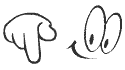































0 comments:
Post a Comment
ask about any software doubts or any software updates,inform about broken links