How To Make Firefox Look Like Google Chrome : FXChrome
Are You a Google Chrome Fan and Wants to Convert Your Firefox Look Like
Google Chrome ? – So Today Here in this Post I am Going to Tell you a
very Simple Way to Convert Your Firefox to Google Chrome and Make it
Look Like Google Chrome.I have Seen Most of the Users Like the Interface
of Google Chrome very appealing but on the Other-hand they Prefer to
Use Firefox as their Main Browser therefore I am going to tell you the
Procedure to Make Firefox Look Like Google Chrome.The Only thing You
need to Make Firefox Look like Google Chrome is FXChrome a Firefox addon
which Completely transforms the Look of Firefox and make it Look like
Google Chrome User Interface.So Here below is a Step by Step Guide on
How To Make Firefox Look Like Google Chrome Using FXChrome Firefox Addon.
Key Features of FXChrome
- Easily Change Firefox Button Icon
- FXChrome App button Similar to Google Chrome
- Choose Custom Background Colour
- You can change the App button back to Normal
- Whole New Tab views plus
- App Window Controls for Windows XP and Windows 7
How To Make Firefox Look Like Google Chrome : Steps to Follow
To Make Firefox Look Like Google Chrome
You just need to install the FXChrome Addon to Your Firefox Browser and
Your Firefox will be Converted into Google Chrome User Interface.
Screenshot of Firefox Converted into Google Chrome





 below to get a random post
below to get a random post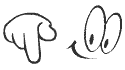
























0 comments:
Post a Comment
ask about any software doubts or any software updates,inform about broken links