How to use multiple WhatsApp accounts on your Android Mobile
Hi friends ,Now a days many of us using Dual SIM android mobiles..so why can't you use two different whatsapp accounts with those two numbers just follow the below tricks to use multiple whatsapp on your Android Mobile- A rooted Android device. See how to root your andriod phone
- SwitchMe multiple accounts app for your rooted Android
- WhatsApp for your device (Play Store link).
- Make sure you have plenty of space on your device SD card and Phone memory
*How to run multiple WhatsApp account on your Android :
- Install SwitchMe app.
- Open the SwitchMe app and create two different user profiles for running two different WhatsApp account. These user profiles will have their own own system settings, apps and data.
- The First user profile you created will work as an Administrator and this account will contain all the apps and data that you are having now. You will be having WhatsApp on this profile if you are using it on your device earlier.
- The second user profile is the new one, and will contain your Another WhatsApp account.
- Switch to this account—> Set up your phone for this account—> Open Play Store_>Install WhatsApp.
- Now, register WhatsApp for your second SIM in this profile.
- You successfully activated multiple WhatsApp account on your Android.
side of this post




 below to get a random post
below to get a random post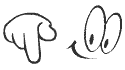



























0 comments:
Post a Comment
ask about any software doubts or any software updates,inform about broken links