How to Fix black screen Problem at Win 8 startup

hi friends, here i came with the solution for the windows 8 startup blank problem just follow the steps and screenshots to solve the black screen Problem at Win 8 startup..
Step 1: Click the Control Panel on the Desktop screen (or you can open it in Start Menu)
Step 2: Click Hardware and Sound
 | |
| click on pic to zoom |
Step 3: On Hardware and Sound window, in Power Option section, click Choose the Power button
Step 4: Click Change settings that are currently unavailable
Step 5: Continue to click Turn on fast startup (recommend) below to deselect and save changes, and then restart the computer. OK, you have turned off Fast Startup feature in Win 8 successful. Now, you only need to restart the computer and see whether the error is fixed or not.
Wish you success! if you have any problem comment below i'll help you to solve..
if you like this post please like facebook page to get updates




 below to get a random post
below to get a random post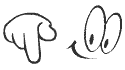



























0 comments:
Post a Comment
ask about any software doubts or any software updates,inform about broken links