Basics of HTML - Know about Headings (title)
HTML is the most basic components to build blog. Whether you write a blog on no matter what platform Blogger, Wordpress, Joomla ... then you'll ever need to learn HTML. The web browser will read the HTML code and display content on the screen.
To read learn HTML, there are many out there some of them are written below...1. Headings Three reasons to use
First reason: beautiful decoration articles. Sounds like a simple 2-level students but is so true. The use of different article title (striking colors, large font, capital letters ...) makes nice article and more personal.
The second reason: The use of different Headings for content articles that are clearer and help readers more readable, they can skim through the article and immediately grasp the main points should be emphasized.
The third reason: Good for SEO. The beetles look for when browsing through the site will find out where the text is important. Of course it is understood that the article title is usually the main ideas are stressed.
2. Way Headings used in the article.
In the current editor always has 2 modes, WYSIWYG mode and HTML mode. In the HTML editor would like the text is underlined you covering it with a collapsible card as follows
This is the standard syntax, you only need to remember and apply immediately in your posts. Sure you'll wonder why is not that
or
.
This is the answer ...3. 6 levels of post title
There are 6 steps from the article title to
, in which conventional title is the most important, descending importance to .
title is the most important, descending importance to .
For Blogger title for the title of the blog (blog name), or
Rarely have to
for the title of the article.
Thus for article content normally we should start using.
For smaller title we use or .
Rarely have to users.
The title of the same rank are browsers and search engines are implicitly equal importance.SEO experts recommend in a particular page should only have one title only.
Depending on your purpose, you can emphasize blog title or post title. In his Blog Designchoose emphasized the post title.
To find out your blog post titles on a level that you use the following way. If you use Chrome or Firefox, then put the mouse cursor to the post title, right click select "Inspect Element." You will see a window appear something like the image below.
Also another way is to press Ctrl + U to view source blog and find the CSS code regulations Headings.
4. Should be used Headings like?
Of course, to decorate Headings - then the article title. This is pretty simple you just need to know a little bit about yourself CSS can be decorated to your liking. Typically, the largest and descending to
and descending to however this is not mandatory.
You should also understand that not as large font or the colors are garish browsers and search engines seriously. Decorative colors, graphics or flickering effect only works for the human eye alone.The browser itself only read the script, and it is always implied more important
more important , is more important than ....
is more important than ....
So do not abuse the use of a bluff Headings. It should be emphasized Headings used to sort and organize a scientific article. Failure to use or excessive use of Headings Headings will make it very difficult for the reader and the search engines.
The next time you go to the post edit mode and add HTML tags to delimit Headings open the article title. Attempts to look okay!




 below to get a random post
below to get a random post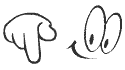


























0 comments:
Post a Comment
ask about any software doubts or any software updates,inform about broken links