Download Torrent Files Very Fast Using IDM

Have Your Every thought of Downloading Torrent Files Using IDM (Internet Download Manger) ? If Not , Read this Post to Download Torrent Files Using IDM at Very High Download Speed.You don’t need to Worry anymore About the Seeds and Leechers of the Torrent Files.Here in this Post I am Going to Tell you a Simple Way to Download Torrent Files Using IDM Through an Online Bit-torrent Client Furk Which Provides Two types of Downloading Options i.e Free User and Premium User.Free User Account is Having Few Restrictions like Maximum My files space is Limited to 25GB thats Enough for downloading any torrent files into my files of the Furk account...
If you do not have IDM download Lifetime free version from here
Key Features of Furk BitTorrent Client
- No Need to Install and Configure – You can Easily Download Your Files through Web Browser Directly
- Completely Anonymous Downloading – Safe and Secure Connection Protected with HTTPS Protocol
- Almost Every Content is Available For Download – You Get access to all Kinds of Files i.e Movies,Music,Applications,Games etc
- Remote downloading – No Need to Keep Your PC Turned On While Slow Torrents are in Progress.
- Fastest Torrent Application – Download Files at Amazing Speed
- Get Email notification when the Data of your torrent is cached to the Furk servers
Download Torrent Files Using IDM : Steps to Follow
- First Of all You Need to Download the Torrent File or You Can Copy the Magnet Link For that Torrent File
- Now Go To Furk Website and Choose the login with facebook as show in the picture below. Please do not use Email signup there is some problem with verification.
- Now Login with Your Facebook Account and Allow the FURK App to read personal info from faceboook and Now go to my files and Select New and copy Torrent magenet URL or upload the torrent file as shown in image and click download
 | |
| CLICK ON IMAGE TO ENLARGE |
- After the Caching is Completed You Will See an Option to Download as Zip file as shown below in the Image
- Click on the Zip Icon and Your File Downloading Will begin Shortly
- Thats all You are all done and Now You can Download Your Torrent Files Using IDM
if you like this post foll my blog in NETWORKED BLOGS and LIKE US ON FACEBOK




 below to get a random post
below to get a random post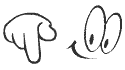


























0 comments:
Post a Comment
ask about any software doubts or any software updates,inform about broken links