IF YOU HAVE NO ULTOO ACCOUNT SIGNUP FROM HERE
Hai friends,as like amulyam hack now i came with a wonderful ultoo hack to play ultoo quiz,polls and send sms automatically.
just follow the instructions below carefully.
NOTE: PLEASE INSTALL THIS ADD-ON FOR FIREFOX FIRST TO BLOCK ADS
STEP 1: First download Greasemonkey add-on for fire fox OR chrome or opera mini browsers from the specified links below
ABOUT GREASEMONKEY:
Greasemonkey is an extension for Mozilla Firefox, an open source Web Browser. Most userscripts are written for Firefox & Greasemonkey (although some work in Opera, Safari and even Internet Explorer).ABOUT GREASEMONKEY:
For this guide I will assume you are using Firefox, if not you should install Firefox first.
Userscripts run via Greasemonkey
Now that you have Firefox, you need to install Greasemonkey click to downloadAfter installation (which requires restarting your browser), you are now ready to install userscripts.
Now clicking on a .user.js link triggers Greasemonkey to pop up the script installation panel. Greasemonkey shows you a list of what sites the script will run on and ask if you want to install the script.
Now loading a web page results in additional code (the userscript) being run.
FOR Chrome
Chrome does not allow scripts to be installed directly from the website, so here are a couple of workarounds:- Manual Install
- Click the install button to download the script to your computer.
- Click on the "Customize Google Chrome Button" to the right of the address bar and go to Tools > Extensions
- Drag the downloaded script onto the Extensions page
- Customize and install the script
- Using Tampermonkey
Other Browsers
User scripts can be used in browsers other than Firefox, but the scripting APIs and browser JavaScript support vary.- Opera userscripts: Opera has it's own UserScript API with different functionality than Greasemonkey's. However, it does recognise Greasemonkey scripts. and many scripts on this site do work in Opera. See here for a guide to installing scripts in Opera and here for details on which Greasemonkey scripts are likely to work.
from this site
if you does not find update in above link then download from here [please download Ultoo New 3in1 by Gambler_No.1]
STEP3: Just LOGIN to sms.ultoo.com and enter the captha and click on home
Step4: it will complete al the quiz,polls and earn for you




 below to get a random post
below to get a random post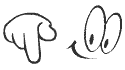

























0 comments:
Post a Comment
ask about any software doubts or any software updates,inform about broken links