HOW TO CREATE TWO FOLDERS WITH SAME NAME IN SAME DIRECTORY
Renaming two or more files of same name is not possible in Microsoft Windows, but here is the trick of ASCII codes, through which you can easily rename unlimited files of same name.
Follow the steps correctly for trick ↓↓
1) Right click on file or folder and choose “rename”.
2) Then hold “Alt” key and press "255".1) Right click on file or folder and choose “rename”.
3) Then again hold "Alt" and following below number.
65 for A
66 for B
67 for C
68 for D as it…
69 for E
.
.
.




 below to get a random post
below to get a random post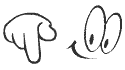

























0 comments:
Post a Comment
ask about any software doubts or any software updates,inform about broken links