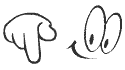How to upload parents aadhar to epass for scholarship

Just follow the below steps explained with screenshots to upload parents aadhar scanned copies
Step 1: open Epass website (Please open it in Mozilla firefox only) and click on student services at bottom of the page as shown below
CLICK ON IMAGES TO ENLARGE
 | ||||||
| Click to zoom |
Step 2: Then select the 9 th option as shown below
Step3: Then you will get the screen as shown below just fill out all details
Step4: After filling all the details you will get screen as shown below just browse the scanned images of aadhar cards and click update thats it.
NOTE : The size of the scanned image must be grater than 50KB and less than 200KB
If you have any quires just comment below and like us on facebook to get updates




 below to get a random post
below to get a random post