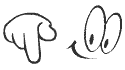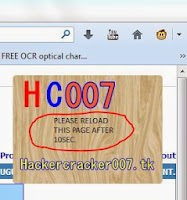I think many us not heard about these operating systems.generally in our daily life we are using windows,linux,mac..etc
but..
1. openSUSE
Developer : openSUSE project
OpenSUSE is a free and Linux based operating system
developed by openSUSE project. You can install openSUSE on Pc, laptop and Server. openSUSE Operating system allows you to browse on net, you can play music and videos.
2. MonaOS
MonaOS( MicroKernel Opearating System with Network Suite Architecture) is a small-simple and well structured operating system. MonaOS is written in C++ programming language. MonaOS is designed for school children to learn about Operating system and for programming. MonaOS is free operating system and open source OS. You can download
MonaOS in their official website:
Code:
www.monaos.org#3. Haiku
Developer : Haiku project
Haiku is a free and open source operating system. It is written in C++ programming lanugage. The latest version of Haiku operating system was released in November 2012. Haiku is aimed at Personal computing, fast, efficient and it is user friendly operating system.
#4. Plan 9
Developer : Bell Labs
Plan 9 is free & open source operating system by Bell Labs. It is developed for research purpose for programmers. Plan 9 OS is mainly designed by Ken Thomson and Rob Pike. Plan 9 is written in ANSI C. This is the first OS with UTF Unicode Character Set Coding. The last edition of Plan 9 was released in 2002.
#5. Visopsys
Developer : Andy McLaughlin
Visopsys (Visual Operating System) is also free & open source. Visopsys is written in C and x86 Assembly language. Visopsys is fast, multitasking and Graphical user interface. The great thing about Visopsys is developed by a single programmer (Andy McLaughlin).
#6. FreeDOS
Developer : Jim Hall & FreeDOS Team
FreeDOS is similar to MS-DOS. In FreeDOS you can run games, softwares and you can access FAT32 file system. It is open source and free OS. FreeDOS is compatible on IBM PC's. In 2012 FreeDOS released newer version. you can download it on
www.freedos.org
#7. AmigaOS
Developer : Commodore International, Haage & Partner,Hyperion Entertainment
The first AmigaOS was launched in 1985. And it is closed source. AmigaOS is a single user operating system. This OS can be installed on Motorola 68000 family and in power pc. AmigaOS is easy to operate and you can update latest editions. This OS provides bunch of Themes, fonts and icons. You can also create themes for this operating system.
#8. AROS
Developer : The AROS Development Team
AROS Research Operating system was launched in 1996. It is free and open source OS. AROS is the implemented version of AmigaOS 3.1. AROS supports in x86, PowerPC, Alpha, Sparc, HPPA and some other processors. you download it on:
http://www.aros.sourceforge.net
#9. ReactOS
Developer : ReactOS foundation
ReactOS was launched in 1998. It is a free and Open source operating system. It is written C & C++ programming language. This OS will run Windows® programs and applications, which means you can install windows application on ReactOS. Also its an alternative operating for Windows.
#10. Aranym
Developer : Aranym
Aranym is a open source operating system. you can create your own Aranym with its source code. Developers of this OS is still making it better and user friendly OS. Only in Linux-ia32 it works all features and functions. This Operating system is aimed at keep the Atari ST/TT/Falcon alive. Every new version of Aranym is released every year. You can download it on their official website :
http://www.aranym.org/download.html
#11. Syllable
Developer : Kristian Van Der Vilet, Kaj de Vos, Rick Caudill, Arno Klenke, Henrik lasaksson.
Syllable is free and open source operating system. Syllable is launched in 2002. It supports on Pentium processors. This OS is very easy to operate and used in Home and In Office.
#12. MikeOS
Developer : Mike Saunders and other programmers.
MikeOS is an operating system for x86 PC's. It is written in Assembly language. Mike Saunders created this OS to teach people how to write programs in assembly language. In MikeOS you can see file manager, image viewer, text editor and games.
#13. KolibriOS
Developer : KolibriOS Project Team
KolibriOS was launched in 2004. It is written in Assembly language and Fasm and It is open source operating system. This OS very powerful and fast. KolibriOS includes a lot programs such as word processor, Image viewer, graphical editor, browsers and 30 amazing games. The cool thing about KolibriOS is boots within less than 10 seconds.
website:




 below to get a random post
below to get a random post