How to use C program Turbo C2 in the windows 8/windows 8.1/windows 10
(updated on 25 March2016)
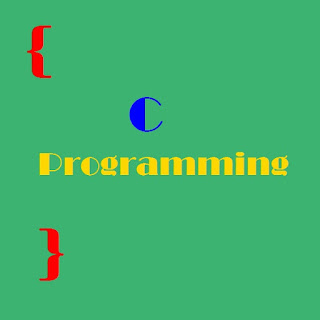
Hello, In this post I am going to explain how to use the Turbo C2 in windows 7,windows 8/windows 8.1/windows 10
First download the following
- Please Download DOSBox from here Download
- Please Download DosBox config file from here Download
- PLEASE COPY ABOVE CONF FILE AT C:\Users\%username%\AppData\Local and inside it You will find a DosBox folder.(If you didn't find the DoSBox folder please Run the DOSBOX once and see in the same location)
- If you have Turbo C2 just Rename The folder to Tc and copy it in dosbox folder as shown in the video (link is provided at the end of post).
- If you do not have Tc please download it from here Download
PLEASE FOLLOW THE VIDEO TO CLEARLY KNOW THE PROCEDURE
If you like this post Please Share it with your friends and also Like My Facebook page to get more updates...and SUBSCRIBE TO MY Youtube channel for more tricks and hacks.



 below to get a random post
below to get a random post

















0 comments:
Post a Comment
ask about any software doubts or any software updates,inform about broken links